FAQs on the Challan Status Inquiry (CSI) facility.
Question 1: Who can download CSI (Challan Status Inquiry) file?
Resolution: Only TAN users can download a CSI file using TAN as user ID.
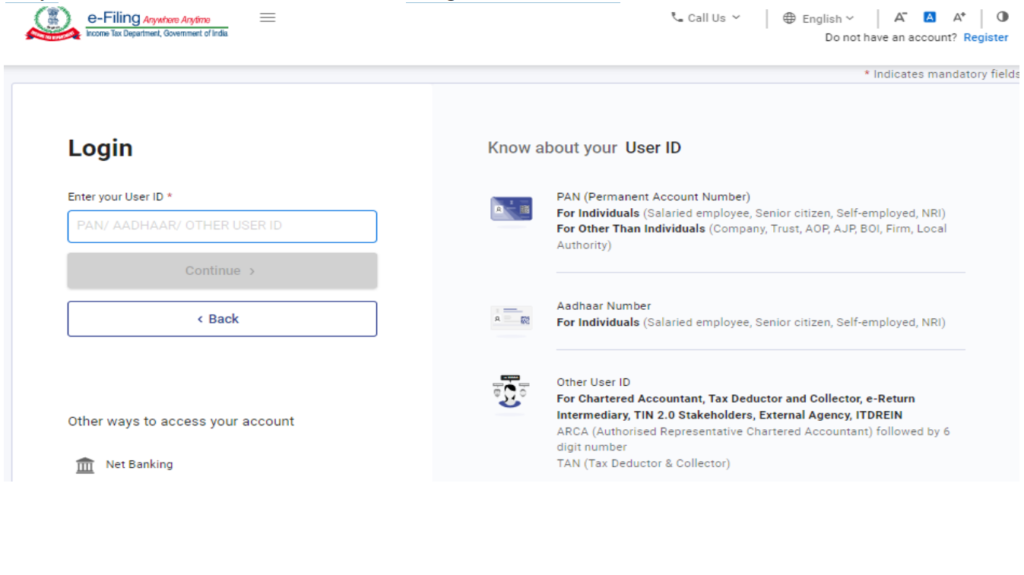
Question 2: How can I download the CSI (Challan Status Inquiry) file?
Resolution: You can Download the CSI file by following below mentioned steps:
Step:1 Login to e-Filing portal using TAN as User ID
Step:2 Go to e-File >> e-Pay Tax Service.
Step:3 On e-Pay Tax page click on Payment History tab.
Step:4 Click on the Filter options.
Step:5 Select Payment date range (From to To) in Filter options
Once the download CSI file button gets enabled, you can click on the same to download the file.
Note: You cannot download the CSI (Challan Status Inquiry) file by filtering challans based on the Assessment Year or Type of Payment, You can only download the CSI file by filtering challans paid during a specific period (From – to-To date) not exceeding 24 months.
Question 3: Can I download the CSI (Challan Status Inquiry) file by filtering challans based on the Assessment Year or Type of Payment?
Resolution: No, You cannot download the CSI file by filtering challans based on the Assessment Year or Type of Payment you only download the CSI file by filtering challans paid during a specific period ( From -to-To date ) not exceeding 24 months.
Question 4: Can I Download Challan File for period prior to 01-Jul-2022?
Resolution: No, You can not download the CSI file period prior to 01-July-2022 on e-Filing portal using e-Pay Tax service.
Note: If you want to download the CSI file period prior to 01-July-2022. click on the click here button at the bottom of the e-Pay Tax screen, on click you will be redirected to “Protean portal (NSDL)” where you can download the CSI file period prior to 01-July-2022.
Question 5: Whether the challan for payments made through the NSDL portal will be available in CSI file downloaded using “e-Pay Tax”?
Resolution: Yes, the challan for payments made through the NSDL portal will also be available in CSI file downloaded using “ePay Tax” service on e-Filing portal. However, the challan receipts for NSDL Payment will not be available for download.
Go To FAQs
Also Read: List of Banks migrated from OLTAS e-Payment of Taxes
Read More on Income-tax, CBDT