Notification for Online Assessment Test (AT) for Certificate Course on Forex and Treasury Management (FXTM) in year 2021.
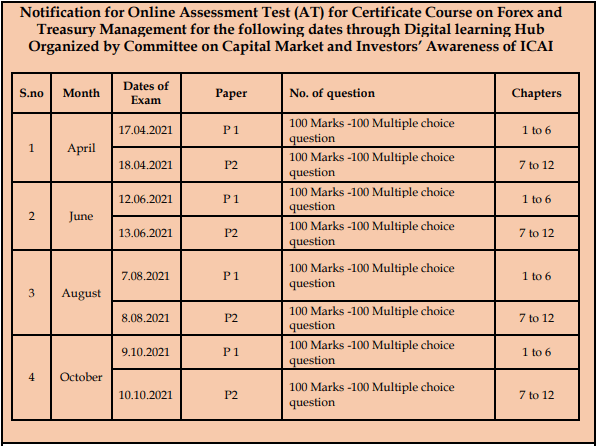
Last Date for Face Authentication at ICAI Digital Learning Hub
4 Days before date of Exam
Note:
- No Further extension shall be provided for completing the process of Face Authentication, please complete the face registration/authentication process within the time limit.
- The committee has decided to give 4 attempts to examination for qualifying the certificate course to all the existing participants who have attended the course till date.in case, the participants is not able to qualify the registration shall stand cancel.
Prerequisites for the FXTM Assessment Test:
- Active ICAI membership number
- Completion of the Eligibility Criteria (Project Work in aggregate and 90% attendance in the Professional Training)
- Desktop/ Laptop with good internet connectivity
- Camera attached with Desktop/ Laptop
- Active login at Digital Learning Hub of ICAI (ICAI Digital Learning Hub) (Please note SSP Login credentials are used)
- Completion of Face Registration Activity at ICAI Digital Learning Hub by 1:30 PM of 4 Days before date of Exam
- Also ensure that your recent photo is uploaded on your SSP dashboard.
- Launch of the Assessment enables Face Authentication to confirm liveliness (Blink of eyes)
Important Instruction:
- The online Assessment Test (AT) for FXTM Certificate Course is scheduled to be held on Saturday & Sunday on the above dates from 10:00 a.m. to 12.00 p.m. through Digital Learning Hub of ICAI (ICAI Digital Learning Hub)
- Members are required to ensure that they are able to login in the Digital Learning Hub of ICAI (ICAI Digital Learning Hub)using their SSP Portal credentials. Please check this latest by 4 Days before date of Exam and in case of any issue with the login, please write to us at, fxtm@icai.in and sangeetha.jaganathan@icai.in. We would not be able to help any member if they are not able to login at the day of the Assessment Test.
- In case you are not registered at Digital Learning Hub, Follow the instructions as per the link User Manual for “Fresh Login creation for Members. Already Registered with ICAI” Click to instruction
- Candidates desirous of taking this FXTM AT have to do the online face authentication through Digital Learning Hub. The guidelines are attached as Annexure-1.
- Application requests received after the aforementioned last date would not be entertained under any circumstances and member have to appear in the next AT. Exam Pattern – On above date – Paper I- Chapter 1 to 6 On above date– Paper II- Chapter 6 to 12
For further assistance, contact
Committee on Capital Market and Investors’ Protection, ICAI
Mobile no. 8130527979; Phone: 011-30110437, E-mail id: fxtm@icai.in
Read More on ICAI