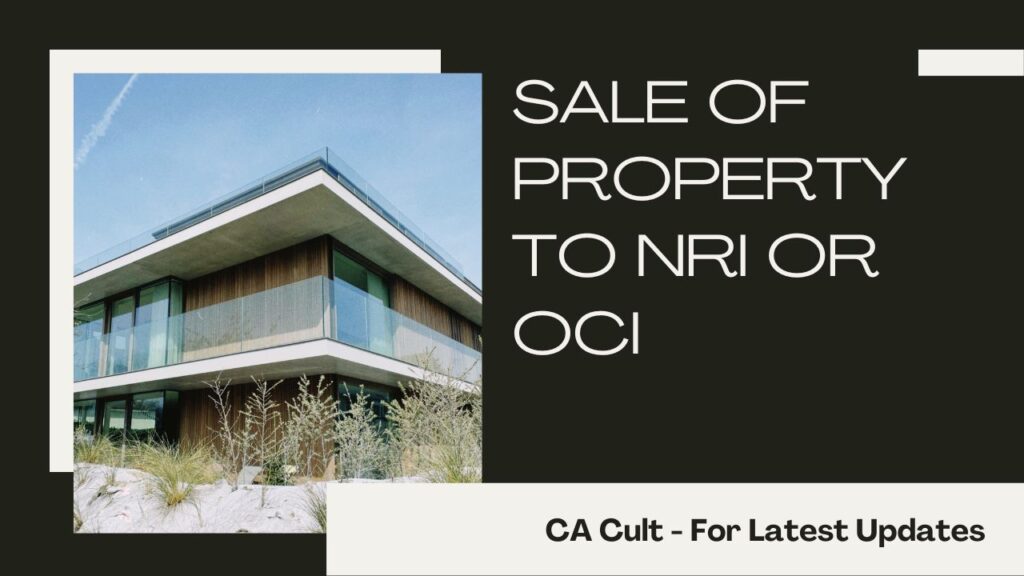Sale of Property to NRIs (Non-Resident Indians) or OCIs (Overseas Citizens of India) – Income Tax
OR
Purchase of Property in India by NRI or OCI from Indian Resident or Non-Indian Resident
While buying property in India, a person being NRI needs to check whether the seller is a Resident of India or NRI because provisions are different in both cases. Let’s understand the major differences in a summarized tabulated manner:
| Particulars | NRI buys property from Indian Resident | NRI buys property from NRI |
| TDS Section | 194-IA | 195 |
| Applicability of TDS | Selling Price => Rs. 50 Lakhs | On Selling Price |
| Rate of TDS | @1% | Case I: Long-Term Property (Property is sold by NRI after 2 years of its purchase) Rate @20% + *Surcharge + **Cess Case II: Short-Term Property ((Property is sold by NRI within 2 years of its purchase)) Rate @30% + *Surcharge + **Cess *Rate of Surcharge: Sale Price Below Rs. 50 Lakhs: NIL Sale Price Rs. 50 Lakhs – Rs. 1 Crore: 10% Sale Price above Rs. 1 Crore: 15% **Rate of Cess @4% |
| Challan for TDS payment | Form No. 26QB | Challan No. / ITNS 281 |
| TDS Return | Form No. 26QB [Challan-cum-statement of deduction of tax under section 194-IA] | FORM NO. 27Q [Quarterly statement of deduction of tax in respect of payments other than salary made to non-residents] |
| Due Date of Filing | Within 30 days from the end of the month in which the deduction is made. | Normal TDS Return Filing Provisions apply: For Payment of TDS: 30th April: If Consideration is paid/credited in March; OR Within 7 days from the end of the month. TDS Return Filing Dates: Q1 (April – June): 31st July Q2 (July – September): 31st October Q3 (October – December): 31st January Q4 (January – March): 31st May |
| Certificate to Payee | Certificate of TDS in Form No. 16B within 15 days from the due date for furnishing Form No. 26QB | Certificate of TDS in Form No. 16A within 15 days from the due date for furnishing Form No. 27Q |
| Applicability of TAN or PAN | NRI Buyer needs PAN for Filing Form No. 26QB | NRI Buyer needs TAN for Filing Form No. 27Q |
CRUX
The residential status of the seller of property is the key factor to determine, whether FORM No. 26QB or Form No. 27Q is applicable.
| Seller | Buyer | Applicable Form |
| Indian Resident | Indian Resident OR NRI / OCI | Form No. 26QB |
| NRI / OCI | Indian Resident OR NRI / OCI | Form No. 27Q |
For your ready reference, Check out:
I. Steps to fill form 26QB :
- Log on to website e-filing portal ( https://www.incometax.gov.in/iec/foportal/ ).
- Under ‘e-file’, click on ‘e-Pay tax’
- Then Click on ‘New Payment’
- Select ‘Proceed’ under ‘26 QB (TDS on Sale of Property)’ field
- Fill the complete form as applicable. (User should be ready with the following information while filling the form 26QB :
- Residential Status of seller
- PAN of the seller & buyer
- Communication details of seller & buyer
- Property details
- Amount paid/credited & tax details
- After submitting, the next page will ask to select the mode of payment i.e.,:
- Net banking;
- Debit Card;
- Pay at Bank counter;
- RTGS/NEFT; or
- Payment Gateway.
- Select the appropriate payment mode and click on continue to make the payment.
- On successful payment a challan counterfoil will be displayed containing CIN, payment details and bank name through which e-payment has been made. This counterfoil is proof of payment being made.
Proceed to TRACES portal ( www.tdscpc.gov.in) after 5 days to download Form 16B.
II. Steps to Download Form 16B:
- Register & login on TRACES portal ( www.tdscpc.gov.in) as taxpayer using your PAN.
- Select “Form 16B (For Buyer)” under “Downloads” menu.
- Enter the details pertaining to the property transaction for which Form 16B is to be requested. Enter the Assessment Year, Acknowledgment Number, PAN of Seller and click on “Proceed”.
- A confirmation screen will appear. Click on “Submit Request” to proceed.
- A success message on submission of download request will appear. Please note the request number to search for the download request.
- Click on “Requested Downloads” to download the requested files.
- Search for the request with request number. Select the request row and click on “HTTP download” button.
Check out Other Blogs
- How to send money abroad by Non-Residents of India (NRI)
- How to send money abroad under LRS by Indian Residents
- What is Foreign Remittance? and How to remit funds outside India?
Read More on Finance
Relevant Videos:
Subscribe to our YouTube Channel: https://www.youtube.com/channel/UCUZuSQHyKyarNzKtA5rAiFA